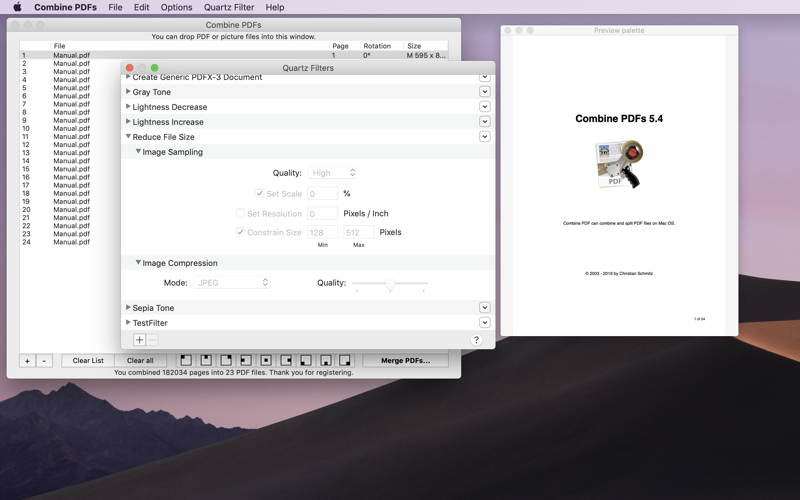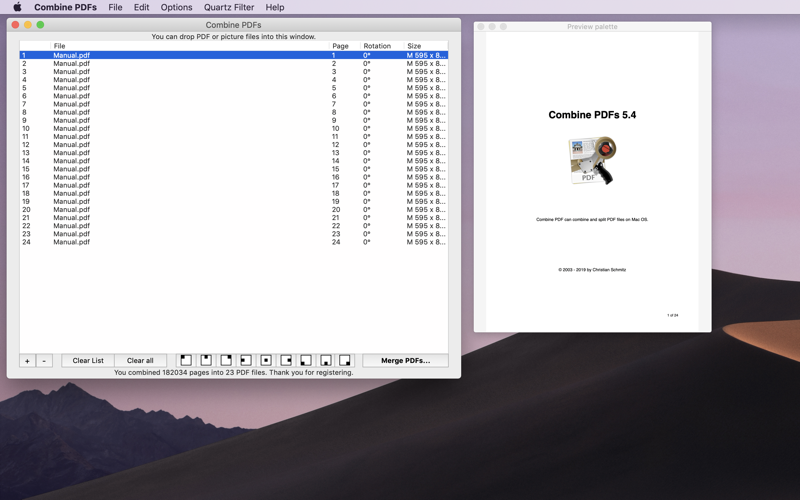
Create PDFs by combining pages from other PDF files. Reorder pages, apply filters, add images and text overlays.
You can add a title page or empty pages. If you need you can import two PDFs interleaved (front and back page sides). Rotate pages or add meta data.
Combine PDFs is developed since 2003.
On our website you find a test version where you can process 1000 pages for free. After than you can decide whether you order a license or not.
Our features:
* Add PDF pages or image files with add button, menu command or Drag & Drop
* Add title page
* Add empty pages
* Add interleaved pages from two PDF files
* Duplicate pages
* Merge selected or all pages to a new PDF file
* Split selected or all pages to new PDF files
* Reorder pages with mouse
* Delete pages
* Sort pages by name
* Sort pages for book printing
* Drag and Drop files from Finder directly into the pages list on the position you like to insert them.
* Add text overlays like page numbers
* See a preview of each page (with text overlay and filters applied)
* Rotate pages
* Add metadata
* Apply filters like compress pictures, gray tone and others.
* Create your own filters
* Open newly created PDF files in preview or Adobe Reader
* Includes an english manual (See Help Menu)
* Save and load the setup